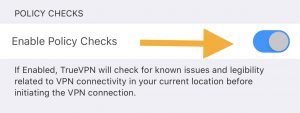Based on our Research, We’ve developed an AI tool to analyze the ISP’s connection policies before establishing the connection, by performing that, we can check if the ISP blocks the used VPN protocol by the user or recently performed Deep Packet Inspection or Bandwidth Throttling based on analytics data.
This tool is extremely helpful to analyze the connection and checks if ISP blocks the VPN connectivity or no, And if this mechanism detects any issue regarding the ISP, It will try to solve the issue before establishing the connection.
Why I Should Turn Policy Checks On?
Ok, If you live in a country where VPN service has an issues with, or highly reported issues regarding to some country, you need to turn this feature on.
Specially if you live in one of the countries who have performed Deep Packet Inspection.
How to Turn on/off Policy Checks?
- Open TrueVPN App
- Login to your Account
- Navigate to Options > Connection
- Tap on Enable Policy Checks